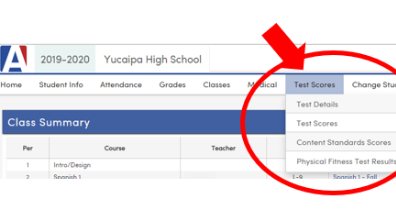Assessment & Testing
Assessment Division
The Assessment division is a part of Yucaipa-Calimesa Joint Unified School District's Technology and Assessment Department.
Staff members of this division are responsible for the district-wide coordination of state and federally mandated assessments. Staff in this division are also responsible for providing support to site level assessment coordinators at the public and private non-profit schools that serve the K-12 students living in the cities of Yucaipa and Calimesa.
California Assessment of Progress and Performance (CAASPP), which includes Smarter Balanced Assessment Program (SBAC), California Science Test (CAST) and California Spanish Assessment (CSA), in addition to the English Language Proficiency Assessment for California (ELPAC), the state's Physical Fitness Test (PFT) and, the National Assessment of Educational Progress (NAEP) assessments are administered from this office.
Assessment Information
a month ago
CAASPP Assessments
California Assessment of Student Performance and Progress
Each year, California students take several statewide tests as part of the California Assessment of Student Performance and Progress (CAASPP). These tests provide parents/guardians, teachers, and educators with information about how well students are learning and becoming college and career ready in English, mathematics, and science.
This year, the California Department of Education announced the approval of a waiver to allow flexibility for administering state assessments due to impacts caused by COVID-19. Updated information is included in the links below.

ELPAC Assessment
English Language Proficiency Assessments for California
The English Language Proficiency Assessments for California (ELPAC) is the required state test for determining English language proficiency (ELP). It must be given to students whose primary language is one other than English. California and federal law require that local educational agencies administer a state test of ELP to eligible students in kindergarten—or year one of a two-year kindergarten program, also referred to as transitional kindergarten—through grade twelve. The ELPAC is aligned with the 2012 California English Language Development Standards and is comprised of two separate ELP assessments: The Initial ELPAC, and the Summative ELPAC.

Assessment Staff
Assessment Links
- Advanced Placement (AP)
- California Assessment of Student Performance and Progress (CAASPP)
- California Department of Education Testing and Accountability Website
- California Physical Fitness Test (PFT)
- Data Quest - the State of California's site for data reports
- Early Assessment Program (EAP)
- English Language Proficiency Assessment for California (ELPAC)
- Matrix 1 - Universal Tools and Designated Supports for use in CAASPP testing
- National Assessment of Educational Progress (NAEP)
- PSAT- Preliminary SAT
- SAT - Scholastic Aptitude Test
- School Accountability Report Card (SARC)
CAASPP and Accessibility Support Resources
- YCJUSD Training 1/26/21
- CAASPP Site
- Accessibility Guides
- Accessibility Support Resources
- CAASPP Matrix One
- CAASPP Accessibility Resources - Graphics
- CAA Links
- Other Resources
- CAASPP Blueprints
- Protocols
CAASPP Interim Assessment Resources
- Resources
- Interim Assessment Hand Scoring Resources
- Interim Assessment Blueprints
STATE TEST SCORES
a month ago
CAASPP 2019 Student score reports available
Dear Parent or Guardian: August, 2019
Last school year your child took part in the 2019 California Assessment of Student Performance and Progress (CAASPP). CAASPP is the computer-based testing system for English language arts, mathematics, and science.
These assessments are part of California’s comprehensive plan for supporting high-quality learning at every school. They are based on California’s challenging academic standards, which are designed to help all students graduate ready for college and to pursue a career.
These assessments include a wide variety of questions requiring students to think critically, write analytically and explain how they solve problems. In our school district, we see these tests as an academic checkup. Like class assignments and report cards, they measure student progress and give you and your child’s teachers information about your child’s progress toward proficiency.
· If your student was in grades 3-5 last year when they took the test, you will receive a paper copy of your student’s scores in the mail.
· If your student was in grades 6-12 last year when they took the test, you can access your student’s scores through your Aeries Parent Portal, and click on the “Test Scores” tab.
· If your student was in grade 11 last year, you will also find an Early Assessment Program (EAP) status report. The EAP status shows your student’s readiness for credit-bearing, college-level courses in ELA and mathematics. If further preparation is needed, your child may need to take specific courses as a senior to prepare for college. For more information, please see the California State University (CSU) Success web page at https://www.csustudentsuccess.org.
The Student Score Report you receive shows your child’s achievement on the CAASPP test. Please take a few moments to review it. In addition to an overall score for each subject, there is also information about how your child performed in different skill areas associated with English language arts and mathematics. To learn more about your child’s scores, go to the new parent web page called Starting Smarter, available at https://www.ca.startingsmarter.org/. A video to help parents/guardians understand the new score report is available at http://www.caaspp.org/rsc/2018-19/videos/student-score-reporting-options-video.html.
These results are also being provided to your child’s teacher, who will use them to help set learning goals for students this year. We invite you to take an active part in those discussions. If you have questions or concerns about your child’s progress, please call the school office to arrange a conference with your child’s teacher. Visit our website www.yucaipaschools.com for more information. We appreciate your partnership and support as we reach our goal of success for all students.
Note: If your child took the science test, the results will be provided to you in the late fall.
Sincerely,
Cali Binks
Superintendent
ELPAC Scores Available
English Language Proficiency Assessments for California
Summative Assessment
Parent and Guardian Score Report Letter
Dear Parent or Guardian:
Last spring, your child took a test called the Summative English Language Proficiency Assessments for California (ELPAC). This test is part of the California assessment system. The ELPAC helps teachers across the state see how well students listen, speak, read, and write in English.
Student Score Reports can now be accessed electronically through the parent portal on our Aeries student information system. Log into your Aeries Parent Portal, then click on the tab called “Test Scores” on the menu bar. Contact your student’s school if you need access to the Aeries Parent Portal. Additional information can be found on our district website at www.yucaipaschools.com .
The ELPAC student score report shows an overall score and performance level, an oral language (speaking, listening) score and level, and a written language (reading, writing) score and level. It also shows a performance level for each domain: listening, speaking, reading, and writing.
To learn more about your child’s scores, go to the new parent web page called Starting Smarter, available at https://elpac.startingsmarter.org/.
This site includes:
· resources to help understand results on the student score reports
· access to sample test questions and practice tests
· no-cost resources to support learning
· a guide for parent-teacher conferences
In our district, the test results are just one way to look at how well our students are doing. We use the results to find areas where students are doing well and areas in which they need help. It is also important to know that the test results are not used to determine whether a student moves to the next grade. If you have questions or concerns about your child’s progress, please call your child’s school office to arrange a conference with your child’s teacher.
Cali Binks
Superintendent
Parent Guide to Understanding the
Student Score Report
Click on the links below to watch informative videos to help parents/guardians understand the new CAASPP and ELPAC Student Score Reports.
CAASPP - Electronic Score Reporting Video
ELPAC - Understanding the Summative ELPAC Score Report (English)
Electronic Score Reports in the
Aeries Parent Portal
Access your student's Electronic Score Report through the Aeries Parent Portal. Click on the Test Scores tab, then click on the drop down for "Test Scores". Options to view the PDF of your student's Score Report will be available there.